Simple 3 equation 3 variable, with other variables
The main page for solving systems of linear equations on the TI-85 and TI-86.
The previous example page covers a Simple 4 equation 4 variable situation.
The next example page covers a Simple 7 equation 7 variable situation.
WARNING: The TI-85 and TI-86 are almost identical in their use of the SIMULT function.
The major difference is the labels that are on certain keys. On the TI-85,
SIMULT is the 2nd function on the  key, whereas on the TI-86
SIMULT is the 2nd function on the
key, whereas on the TI-86
SIMULT is the 2nd function on the  key. When a difference is
important it will be presented in the text below. The exception to this is the "3" key. On the
TI-85 it appears as
key. When a difference is
important it will be presented in the text below. The exception to this is the "3" key. On the
TI-85 it appears as  , while on the TI-86 it is
, while on the TI-86 it is
 . To save some space, and to ignore this difference, the numeric keys
(the gray ones) have been changed here to only show the key
face, as in
. To save some space, and to ignore this difference, the numeric keys
(the gray ones) have been changed here to only show the key
face, as in  .
In addition, the
.
In addition, the  key will be shown as
key will be shown as  , again to save space.
, again to save space.
The problem we will use on this page is different from those used on earlier pages.
Here the problem uses variables other than the usual x, y, and z. In addition,
the problem is stated without having the equations in standard form. Thus, for
this page, our problem is given as
9m + 5g = 11k - 125
13g + 7k = 10m + 2
5k = 8m + 6g + 60
Our first step is to identify the variables. They are m, g, and k.
Our next step is to determine an order for these variables. Any order will do, it
does not have to be alphabetic, but whatever order we choose we must maintain for the
rest of the problem. We will choose alphabetic simply because it is so easy to remember
and verify. Finally, we need to rewrite the equations in standard form, given the
order of the variables, g, k, and m, that we have chosen. The
new form will be
5g - 11k + 9m = -125
13g + 7k - 10m = 2
-6g + 5k - 8m = 60
We are looking for the values of the variables,
g, k, and m, that will make all three equations true.
Before we actually start using the calculator, remember that the calculator will be using
a general form for each of the equations, expecting the equations to have the variables
is the same order. The earlier pages had much longer explanations of this. Here we
will just point out that the calculator will use
| ai,j | for the coefficient of the
jth variable in the ith equation. Thus,
a2,3 is the coefficient for the 3rd
variable in the 2nd equation. For this problem, that value is -10. |
| xj | for the jth variable.
Thus, x2 is the second variable (in our case k). |
| bi | is the constant value in the
ith equation. Thus b3 is the constant value
in the third equation. In this case, that value is 60. |
Now, onto the problem on the calculator.
Figure 1
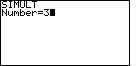
|
The keystrokes to start this process are the same on the two calculators, although
the keys have a different name. For the TI-85 we start with  and
and  , but for the TI-86
we start with , but for the TI-86
we start with  and
and  . On either calculator this selects the "SIMULT" function.
The calculator responds with a request for the
value of "Number" as shown in Figure 1. The SIMULT function expects to have exactly the
same number of equations as we have variables. For our problem, we have 3 variables
and 4 equations. Therefore we respond with the . On either calculator this selects the "SIMULT" function.
The calculator responds with a request for the
value of "Number" as shown in Figure 1. The SIMULT function expects to have exactly the
same number of equations as we have variables. For our problem, we have 3 variables
and 4 equations. Therefore we respond with the  key to complete
Figure 1. key to complete
Figure 1. |
Figure 2
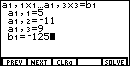
| We leave Figure 1 by pressing the  key.
That will cause the display to change to Figure 2. Notice in Figure 2 that the
calculator is requesting values for each of the coefficients and constants
that we have in the general standard form for our first equation. The first
subscript on each of the "a's" and the subscript on the "b" indicates that we
are looking at values for the first equation. key.
That will cause the display to change to Figure 2. Notice in Figure 2 that the
calculator is requesting values for each of the coefficients and constants
that we have in the general standard form for our first equation. The first
subscript on each of the "a's" and the subscript on the "b" indicates that we
are looking at values for the first equation.
Remember that we need to put the values in according to the standard form.
Therefore we want the values 5, -11, 9, and -125. The key sequence
 
   
 
  
 accomplishes this and leaves the display
as in Figure 2. accomplishes this and leaves the display
as in Figure 2.
|
Figure 3
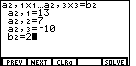
| We move from Figure 2 to Figure 3 by first pressing the  key. Here we need to enter the coefficients and constants for the second
equation, in our standard form, namely 13, 7, -10, and 2. We use the
keys
key. Here we need to enter the coefficients and constants for the second
equation, in our standard form, namely 13, 7, -10, and 2. We use the
keys
  
 
   
 to complete the image of Figure 3. to complete the image of Figure 3.
Now we can move to the next screen by
pressing the  key. key.
|
Figure 4
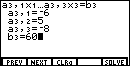
| In Figure 4 we need to enter the coefficients and constants for the third
equation, in our standard form, namely -6, 5, -8, and 60. We use the
keys
  
 
  
  to complete the image of Figure 4. to complete the image of Figure 4.
We have entered all of the values. We are ready to solve the system
of linear equations. |
Figure 5
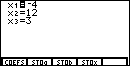
| We request a solution by pressing the  key.
The calculator determines the correct answer and displays it as Figure 5. key.
The calculator determines the correct answer and displays it as Figure 5.
Once again we need to return to our standard form and recognize that
x1 is g,
x2 is k, and
x3 is m. Therefore,
we have a unique solution to all three equations when
g=-9,
k=2, and
m=-3.
|
The main page for solving systems of linear equations on the TI-85 and TI-86.
The previous example page covers a Simple 4 equation 4 variable situation.
The next example page covers a Simple 7 equation 7 variable situation.
©Roger M. Palay
Saline, MI 48176
October, 1998
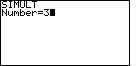
 and
and  , but for the TI-86
we start with
, but for the TI-86
we start with  and
and  . On either calculator this selects the "SIMULT" function.
The calculator responds with a request for the
value of "Number" as shown in Figure 1. The SIMULT function expects to have exactly the
same number of equations as we have variables. For our problem, we have 3 variables
and 4 equations. Therefore we respond with the
. On either calculator this selects the "SIMULT" function.
The calculator responds with a request for the
value of "Number" as shown in Figure 1. The SIMULT function expects to have exactly the
same number of equations as we have variables. For our problem, we have 3 variables
and 4 equations. Therefore we respond with the  key to complete
Figure 1.
key to complete
Figure 1.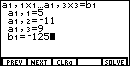
 key.
That will cause the display to change to Figure 2. Notice in Figure 2 that the
calculator is requesting values for each of the coefficients and constants
that we have in the general standard form for our first equation. The first
subscript on each of the "a's" and the subscript on the "b" indicates that we
are looking at values for the first equation.
key.
That will cause the display to change to Figure 2. Notice in Figure 2 that the
calculator is requesting values for each of the coefficients and constants
that we have in the general standard form for our first equation. The first
subscript on each of the "a's" and the subscript on the "b" indicates that we
are looking at values for the first equation.










 accomplishes this and leaves the display
as in Figure 2.
accomplishes this and leaves the display
as in Figure 2.
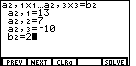
 key. Here we need to enter the coefficients and constants for the second
equation, in our standard form, namely 13, 7, -10, and 2. We use the
keys
key. Here we need to enter the coefficients and constants for the second
equation, in our standard form, namely 13, 7, -10, and 2. We use the
keys









 to complete the image of Figure 3.
to complete the image of Figure 3.
 key.
key.
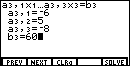









 to complete the image of Figure 4.
to complete the image of Figure 4.
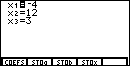
 key.
The calculator determines the correct answer and displays it as Figure 5.
key.
The calculator determines the correct answer and displays it as Figure 5.  , while on the TI-86 it is
, while on the TI-86 it is
 . To save some space, and to ignore this difference, the numeric keys
(the gray ones) have been changed here to only show the key
face, as in
. To save some space, and to ignore this difference, the numeric keys
(the gray ones) have been changed here to only show the key
face, as in  key will be shown as
key will be shown as