Figure 1
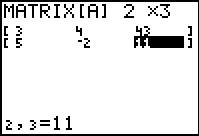
| By now we are aquainted with the steps of getting through the MATRIX menu to EDIT
[A], change the dimensions if need be, and then enter the
values of the coefficients and constants from our equations. This has
been done in Figure 1.
|
Figure 2
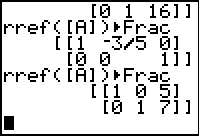
| In Figure 2 we have quit the matrix editor, recalled the command that we want to use,
and performed the command. The resulting matrix yields the solution
x=5 and y=7.
|
Figure 3
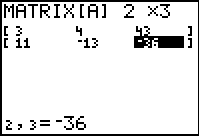
| Having used the first and second equation and having found a solution, we do have
the option of just seeing if the solution works in the third equation. We could go through the
following restatement,substitution, and simplification:
11x - 13y = -36
11*5 - 13*7 ?= -36
55 - 91 ?= -36
-36 = -36
where the "?=" is there because as we do the steps we do not know if it will work.
This shows that the point (5,7) does indeed satisfy the third equation and, therefore,
that point is a solution to all three equations. At the same time, we could, as is shown in Figure 3,
modify the matrix to hold the third equation and one of the other two, in this case the first,
and then move to Figure 4 to recall and perform the rref function
to transform those two equations into a solution.
|
Figure 4
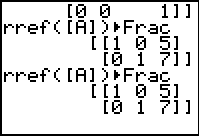
| Indeed, as we expected the solution point for the first and third
equations is the same (5,7).
|
Figure 5
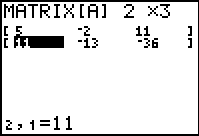
| In Figure 5 we return and, just for completeness, modify the matrix
to hold the second and third equations.
|
Figure 6
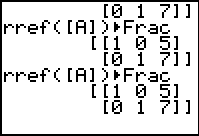
| Performing the rref function yet again we get, as expected,
the same result. Indeed, all three equations contain the point (5,7).
|
Figure 7
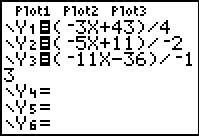
| In order to take a look at the three equations we move to the Y= screen.
All three equations have been put into the appropriate form and entered into that screen.
|
Figure 8
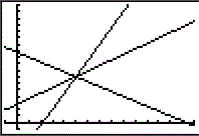
| Move to  these functions. The result is shown in
Figure 8 which is using the WINDOW settings from a previous example.
This graph illlustrates the situation where three lines intersect in a single point. these functions. The result is shown in
Figure 8 which is using the WINDOW settings from a previous example.
This graph illlustrates the situation where three lines intersect in a single point.
|
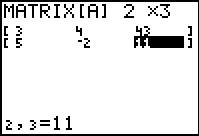
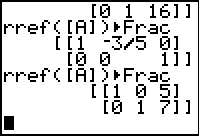
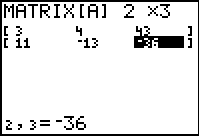
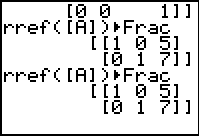
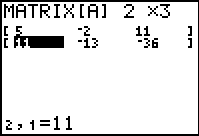
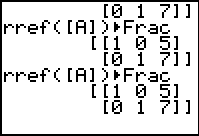
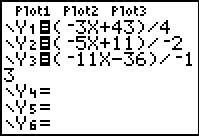
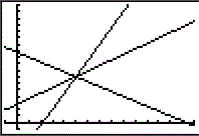
 these functions. The result is shown in
Figure 8 which is using the WINDOW settings from a previous example.
This graph illlustrates the situation where three lines intersect in a single point.
these functions. The result is shown in
Figure 8 which is using the WINDOW settings from a previous example.
This graph illlustrates the situation where three lines intersect in a single point.
 key, whereas on the TI-83 Plus
requires 2 keys to achieve the same result, namely, the
key, whereas on the TI-83 Plus
requires 2 keys to achieve the same result, namely, the

 key.
The text below will be done from the perspective of the TI-83. That is, all
reference to the MATRIX key will be demonstrated via the
key.
The text below will be done from the perspective of the TI-83. That is, all
reference to the MATRIX key will be demonstrated via the
 .
In addition, the
.
In addition, the  key may be shown as
key may be shown as  and the
and the  , again to save space.
, again to save space.