| QUAD1, part 1 | QUAD1, part 2 |
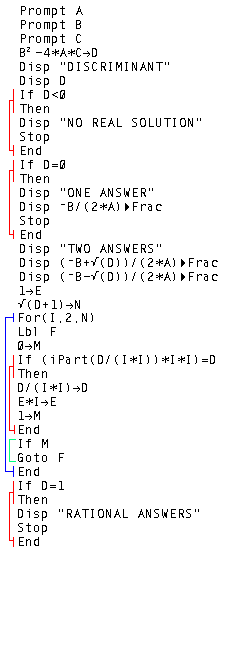 |
 |
The web page quad.htm presents and describes a program, QUAD, that performs the "quadratic formula" for solving certain quadratic equations of the form
| QUAD1, part 1 | QUAD1, part 2 |
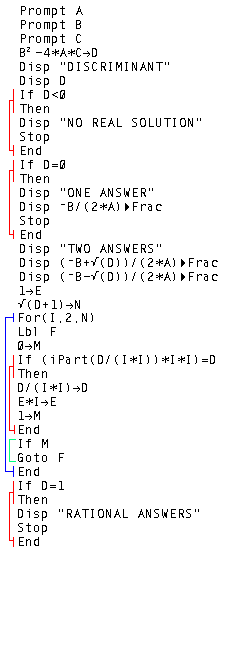 |
 |
A comparison of part 1 of the QUAD1 program with the QUAD program given on the earlier quad.htm page, should confirm that the main part of the program is unchanged from one version to the other. The extra lines in QUAD1 are used to format the output of the program so that it looks nicer. Also, notice that the QUAD program calls (makes reference to) the TOSTR program in order to acheive a nicer looking output. TOSTR must be available on the calculator. The listing for the TOSTR program, was given on the trifact2.htm page.
Naturally, one could enter the programs into a calculator. However, the TI-83 file for QUAD1 in is available at quad1.83p and the TI-83 file for TOSTR at tostr.83p. Similar files are available for the quad1.85p program on the TI-85, the tostr.85p program on the TI-85, the quad1 program on the TI-86, and the tostr.86p program on the TI-86 Depending upon your browser, you should be able to save the file to your disk and then transfer it via TI-Graphlink, assuming you have the program and the required cable.
We conclude this page with few sample runs of the TI-83 version of the QUAD1 program. We will be solving the following quadratic equations:

|
We open the PRGM menu by pressing the  key
and then moving, if need be, to find the QUAD1 program.
On the calculator used here the QUAD1 program is in position 7.
We can press the key
and then moving, if need be, to find the QUAD1 program.
On the calculator used here the QUAD1 program is in position 7.
We can press the
 key to select that program and to move to Figure 2. key to select that program and to move to Figure 2.
|
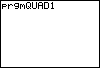
| All that has been accomplished is to paste the command
prgmQUAD1 onto the screen. We will have to press the
 key to actually start to run the program. key to actually start to run the program.
|

| In Figure 3 the program has started.
The calculator has asked for, and we have supplied, values for the
coefficients A, B, and C.
We have entered the value 1 for A,
6 for B and the value 9 for C.
These are the coefficients for
 to accept the
value for C and to move on with the program. to accept the
value for C and to move on with the program.
|

|
Figure 4 shows output from the calculator. It writes the word DISCRIMINANT
followed, on the next line, by
the value of the discriminant. Recall that the discriminant for
|
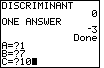
| The program was completed in Figure 4. To restart it, we press
 .
Figure 5 gives the data entry for the problem .
Figure 5 gives the data entry for the problem
|

| To accept our final value and continue the program we press
 .
Figure 6 gives the result. This time the discriminant has the value 9.
Because the discriminant is positive there will be two solutions.
The program goes on to show those solutions, namely, .
Figure 6 gives the result. This time the discriminant has the value 9.
Because the discriminant is positive there will be two solutions.
The program goes on to show those solutions, namely,
|
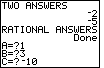
|
In Figure 7 we have restarted the program by pressing the  key. This time we are working on the problem
key. This time we are working on the problem
|

|
Pressing the  key to accept our last input value, the program
generates the information seen in Figure 8. In particular, we see that the value of the
discriminant is 49, that there are two answers, that the two answers are 2 and -5, and that these
are rational values. Again, the program is "Done" running. key to accept our last input value, the program
generates the information seen in Figure 8. In particular, we see that the value of the
discriminant is 49, that there are two answers, that the two answers are 2 and -5, and that these
are rational values. Again, the program is "Done" running.
|
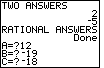
|
In Figure 9 we have restarted the program by pressing the  key. This time we are working on the problem
key. This time we are working on the problem
|

|
Again, we press  to contiue with the program. Figure 10 shows the discriminant
to be 1225 (which is 352), that there are two answers, that the two answers are to contiue with the program. Figure 10 shows the discriminant
to be 1225 (which is 352), that there are two answers, that the two answers are
|
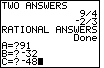
|
In Figure 11 we have started the program again, this time to solve the problem
|
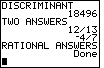
| The program finds the discriminant, finds that there are two answers, gives those values, and points out that the answers are RATIONAL ANSWERS. |

|
In Figure 13 we have started the program again, this time to solve the problem
|

|
We press the  key to leave Figure 13 and move to Figure 14.
Here we see that the value of the discriminant is 8, and that there are two solutions,
and we are given some approximations to the values of those answers. In this case, the discriminant
is not a perfect square. Therefore, the solutions will not be rational, but rather
they are IRRATIONAL ANSWERS. The program points this out, and then waits for us to press
the key to leave Figure 13 and move to Figure 14.
Here we see that the value of the discriminant is 8, and that there are two solutions,
and we are given some approximations to the values of those answers. In this case, the discriminant
is not a perfect square. Therefore, the solutions will not be rational, but rather
they are IRRATIONAL ANSWERS. The program points this out, and then waits for us to press
the  key again to GO ON with the program. key again to GO ON with the program.
|

|
In Figure 14 we found out that the value of the discriminant was 8.
Thus, from the quadratic formula,we know that the solutions are
(-B-sqrt(B2-4AC)) / (2A) (6-sqrt((-6)2-4*1*7)) / (2*1) (6-sqrt(36=28)) / 2 (6-sqrt(8)) / 2 |

|
In Figure 16 we have started the program again, this time to solve the problem
|

|
We leave Figure 16 by accepting the final value with the  key.
Figure 17 shows the calculated value of 700 for the discriminant.
With a positive discriminant the program declares that there are two solutions,
and it presents the two approximations to the solutions, pointing out that the
exact values
are IRRATIONAL numbers.
The program then waits for us to press the key.
Figure 17 shows the calculated value of 700 for the discriminant.
With a positive discriminant the program declares that there are two solutions,
and it presents the two approximations to the solutions, pointing out that the
exact values
are IRRATIONAL numbers.
The program then waits for us to press the
 key again to "GO ON". key again to "GO ON".
|

|
In Figure 18 we se the program display of the exact answers, namely,
(-4-sqrt(7)) / 5 |
©Roger M. Palay
Saline, MI 48176
August, 2010