| TRIFACT2, part 1 | TRIFACT2, part 2 |
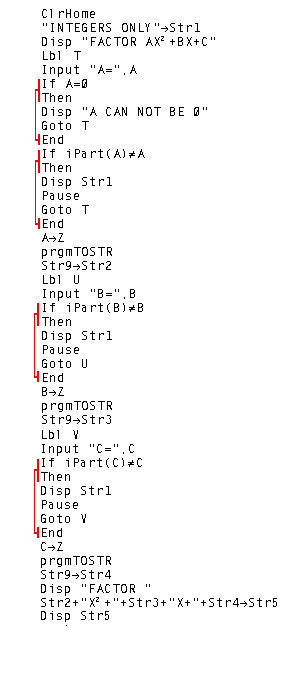 |
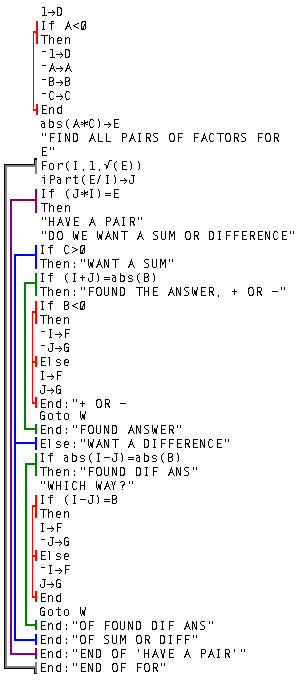 |
| TRIFACT2, part 3 | TOSTR |
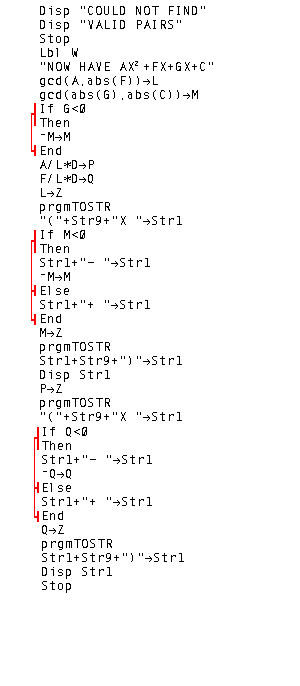 |
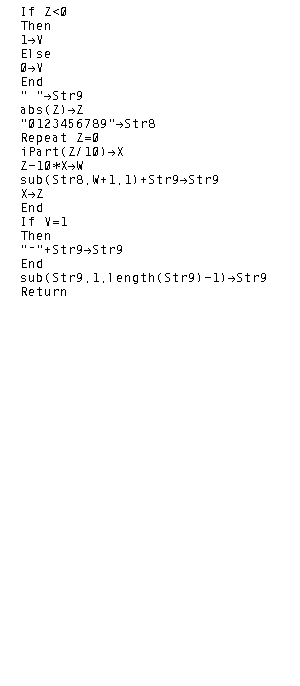 |
The web page 208303.htm presents and describes a program that performs the "split the middle term" scheme for factoring trinomials of the form
| TRIFACT2, part 1 | TRIFACT2, part 2 |
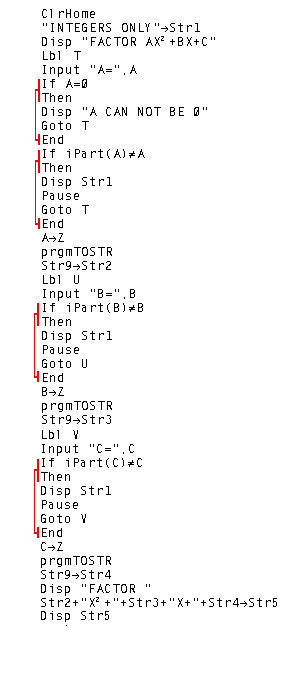 |
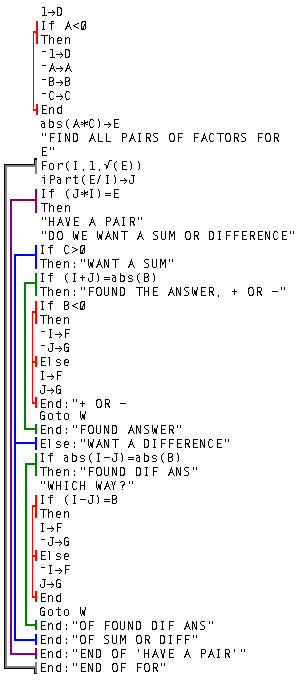 |
| TRIFACT2, part 3 | TOSTR |
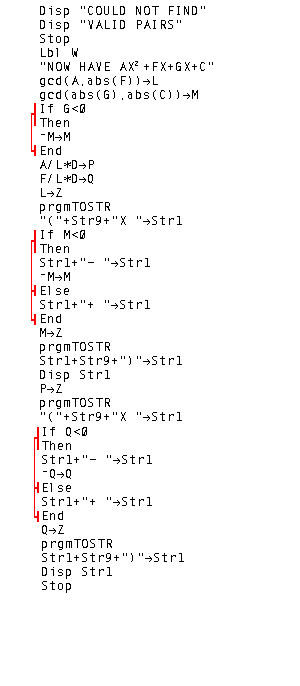 |
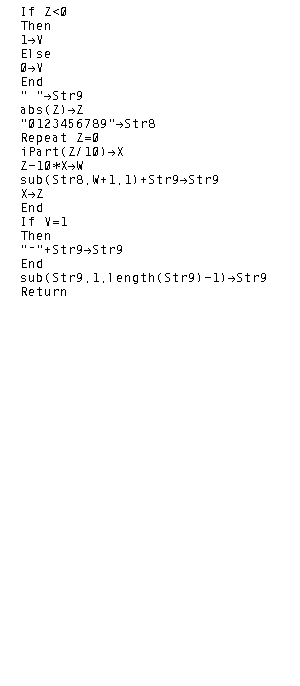 |
A comparison of part 2 of the TRIFACT2 program with the TRIFACT1 program given on the earlier page, should confirm that the main part of the program is unchanged from one version to the other. The extra lines in version 2 are used to format the output of the program so that it looks nicer. Also, notice that the TRIFACT2 program calls (makes reference to) the TOSTR program in a number of places.
Naturally, one could enter the programs into a calculator. However, the TI-83 file for TRIFACT2 in is available at trifact2.83p and the TI-83 file for TOSTR at tostr.83p. Depending upon your browser, you should be able to save the file to your disk and then transfer it via TI-Graphlink, assuming you have the program and the required cable.
We conclude this page with few sample runs of the TI-83 version of the TRIFACT2 program:
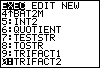
|
We open the PRGM menu by pressing the  key
and then moving, if need be, to find the TRIFACT2 program.
Having highlighted the TRIFACT2 program, we can press the key
and then moving, if need be, to find the TRIFACT2 program.
Having highlighted the TRIFACT2 program, we can press the
 key to move to Figure 2. key to move to Figure 2.
|
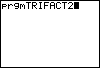
| All that has been accomplished is to paste the command
prgmTRIFACT2 onto the screen. We will have to press the
 key to actually start to run the program. key to actually start to run the program.
|
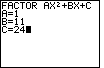
| In Figure 3 the program has started. It has cleared the display and
written the heading,
 to accept the
value for C and to move on with the program. to accept the
value for C and to move on with the program.
|
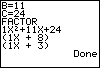
|
Figure 4 shows output from the calculator. It writes the word FACTOR
followed, on the next line, by a restatement of the problem, followed by the
two factors:
|
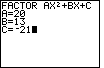
| The program was completed in Figure 4. To restart it, we press
 .
Figure 5 gives the data entry for the problem .
Figure 5 gives the data entry for the problem
|
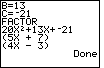
| To accept our final value and continue the program we press
 .
Figure 6 gives the result, namely a restatement of the problem, followed
by the two factors: .
Figure 6 gives the result, namely a restatement of the problem, followed
by the two factors: |
PRECALCULUS: College Algebra and Trigonometry
© 2000 Dennis Bila, James Egan, Roger Palay