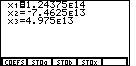Simple 3 equation 3 variable, but with no solution, non-parallel.
The main page for solving systems of linear equations on the TI-85 and TI-86.
The previous example page covers a Simple 3 equation 3
variable, but two parallel planes.
The next example page covers a Simple 3 equation 3 variable situation,
with fractional coefficients, but integer answers.
WARNING: The TI-85 and TI-86 are almost identical in their use of the SIMULT function.
The major difference is the labels that are on certain keys. On the TI-85,
SIMULT is the 2nd function on the  key, whereas on the TI-86
SIMULT is the 2nd function on the
key, whereas on the TI-86
SIMULT is the 2nd function on the  key. When a difference is
important it will be presented in the text below. The exception to this is the "3" key. On the
TI-85 it appears as
key. When a difference is
important it will be presented in the text below. The exception to this is the "3" key. On the
TI-85 it appears as  , while on the TI-86 it is
, while on the TI-86 it is
 . To save some space, and to ignore this difference, the numeric keys
(the gray ones) have been changed here to only show the key
face, as in
. To save some space, and to ignore this difference, the numeric keys
(the gray ones) have been changed here to only show the key
face, as in  .
In addition, the
.
In addition, the  key will be shown as
key will be shown as  , again to save space.
, again to save space.
The problem we will use on this page is
22x + 32y - 7z = 234
9x - 5y - 30z = -49
13x + 37y + 23z = 482
Figure 1
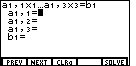
|
The keystrokes to start this process are the same on the two calculators, although
the keys have a different name. For the TI-85 we start with  and
and  , but for the TI-86
we start with , but for the TI-86
we start with  and
and  . On either calculator this selects the "SIMULT" function.
The calculator responds with a request for the
value of "Number" as shown in Figure 1. The SIMULT function expects to have exactly the
same number of equations as we have variables. For our problem, we have 3 variables
and 4 equations. Therefore we respond with the . On either calculator this selects the "SIMULT" function.
The calculator responds with a request for the
value of "Number" as shown in Figure 1. The SIMULT function expects to have exactly the
same number of equations as we have variables. For our problem, we have 3 variables
and 4 equations. Therefore we respond with the  key to complete
Figure 1. key to complete
Figure 1.
|
Figure 2
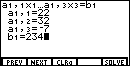
| We leave Figure 1 by pressing the  key.
The calculator shifts to the screen in Figure 2, asking for the
coefficients and constant value for the first equation. The key sequence key.
The calculator shifts to the screen in Figure 2, asking for the
coefficients and constant value for the first equation. The key sequence
  
  
  
 
 enters
those values and completes Figure 2. enters
those values and completes Figure 2. |
Figure 3
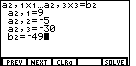
| We leave Figure 2 by pressing the  key.
The calculator shifts to the screen in Figure 3, asking for the
coefficients and constant value for the second equation. The key sequence key.
The calculator shifts to the screen in Figure 3, asking for the
coefficients and constant value for the second equation. The key sequence
 
  
   
 
 enters
those values and completes Figure 3. enters
those values and completes Figure 3.
Now we can move to the next screen by
pressing the  key. key.
|
Figure 4
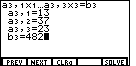
| In Figure 4 we need to enter the coefficients and constants for the third
equation, in our standard form, namely 13, 37, 23, and 482. We use the
keys
  
  
  
   to
complete the image of Figure 4. to
complete the image of Figure 4.
We have entered all of the values. We are ready to solve the system
of linear equations.
|
At this point, on eithter the TI-85 or the TI-86, we are ready to
press the  key to request a solution. Unfortunately,
the two calculators produce differenet results. As shown in Figure 5 below,
the TI-86 produces the error message that indicates that there are no solutions.
Unfortuneately, the TI-85 produces a solution, although it is an impossible one.
This is shown in Figure 6 below.
key to request a solution. Unfortunately,
the two calculators produce differenet results. As shown in Figure 5 below,
the TI-86 produces the error message that indicates that there are no solutions.
Unfortuneately, the TI-85 produces a solution, although it is an impossible one.
This is shown in Figure 6 below.
|
Figure 5 - For TI-86 Only
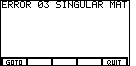
| We request a solution by pressing the  key.
The TI-86 calculator displays the error message in Figure 5. key.
The TI-86 calculator displays the error message in Figure 5.
We could press  to quit the SIMULT processing, or
we could press to quit the SIMULT processing, or
we could press  to return to the data entry phase of
the SIMULT processing, giving us a display that is essentially the same
as was given in Figure 2. We would do this so that we could display and change if need be the
coefficients and constant terms. In this case, the values were entered correctly.
We could simply quit the processing. (Skip Figure 6.) to return to the data entry phase of
the SIMULT processing, giving us a display that is essentially the same
as was given in Figure 2. We would do this so that we could display and change if need be the
coefficients and constant terms. In this case, the values were entered correctly.
We could simply quit the processing. (Skip Figure 6.)
|
|
Figure 6 - For TI-85 Only
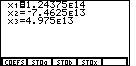
| We request a solution by pressing the  key.
The TI-85 calculator displays the values shown in Figure 6.
This indicates a solution at x=1.24375E14, y=-7.4625E13,
and z=4.975E13. These are huge numbers.
The E means "times 10 to the power of".
For example, x=1.24375E14 could written out as
124,375,000,000,000. Given that the coefficients of the equations are
relatively small integer values, there
is little likelihood that the calculator's answre is correct. We can use our calculator to
check the answer, and we will see that such values are wrong.
These values do not make any of the original
equations work.
Thus, even though the TI-85
produces an answer, we need to be somewhat suspicious, especially if the answer invovles
huge values. key.
The TI-85 calculator displays the values shown in Figure 6.
This indicates a solution at x=1.24375E14, y=-7.4625E13,
and z=4.975E13. These are huge numbers.
The E means "times 10 to the power of".
For example, x=1.24375E14 could written out as
124,375,000,000,000. Given that the coefficients of the equations are
relatively small integer values, there
is little likelihood that the calculator's answre is correct. We can use our calculator to
check the answer, and we will see that such values are wrong.
These values do not make any of the original
equations work.
Thus, even though the TI-85
produces an answer, we need to be somewhat suspicious, especially if the answer invovles
huge values.
|
The main page for solving systems of linear equations on the TI-85 and TI-86.
The previous example page covers a Simple 3 equation 3
variable, but two parallel planes.
The next example page covers a Simple 3 equation 3 variable situation,
with fractional coefficients, but integer answers.
©Roger M. Palay
Saline, MI 48176
October, 1998
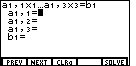
 and
and  , but for the TI-86
we start with
, but for the TI-86
we start with  and
and  . On either calculator this selects the "SIMULT" function.
The calculator responds with a request for the
value of "Number" as shown in Figure 1. The SIMULT function expects to have exactly the
same number of equations as we have variables. For our problem, we have 3 variables
and 4 equations. Therefore we respond with the
. On either calculator this selects the "SIMULT" function.
The calculator responds with a request for the
value of "Number" as shown in Figure 1. The SIMULT function expects to have exactly the
same number of equations as we have variables. For our problem, we have 3 variables
and 4 equations. Therefore we respond with the  key to complete
Figure 1.
key to complete
Figure 1.
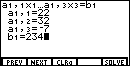
 key.
The calculator shifts to the screen in Figure 2, asking for the
coefficients and constant value for the first equation. The key sequence
key.
The calculator shifts to the screen in Figure 2, asking for the
coefficients and constant value for the first equation. The key sequence











 enters
those values and completes Figure 2.
enters
those values and completes Figure 2. 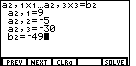
 key.
The calculator shifts to the screen in Figure 3, asking for the
coefficients and constant value for the second equation. The key sequence
key.
The calculator shifts to the screen in Figure 3, asking for the
coefficients and constant value for the second equation. The key sequence











 enters
those values and completes Figure 3.
enters
those values and completes Figure 3.
 key.
key.
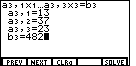











 to
complete the image of Figure 4.
to
complete the image of Figure 4.
 , while on the TI-86 it is
, while on the TI-86 it is
 . To save some space, and to ignore this difference, the numeric keys
(the gray ones) have been changed here to only show the key
face, as in
. To save some space, and to ignore this difference, the numeric keys
(the gray ones) have been changed here to only show the key
face, as in  key will be shown as
key will be shown as  key to request a solution. Unfortunately,
the two calculators produce differenet results. As shown in Figure 5 below,
the TI-86 produces the error message that indicates that there are no solutions.
Unfortuneately, the TI-85 produces a solution, although it is an impossible one.
This is shown in Figure 6 below.
key to request a solution. Unfortunately,
the two calculators produce differenet results. As shown in Figure 5 below,
the TI-86 produces the error message that indicates that there are no solutions.
Unfortuneately, the TI-85 produces a solution, although it is an impossible one.
This is shown in Figure 6 below. 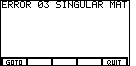
 to return to the data entry phase of
the SIMULT processing, giving us a display that is essentially the same
as was given in Figure 2. We would do this so that we could display and change if need be the
coefficients and constant terms. In this case, the values were entered correctly.
We could simply quit the processing. (Skip Figure 6.)
to return to the data entry phase of
the SIMULT processing, giving us a display that is essentially the same
as was given in Figure 2. We would do this so that we could display and change if need be the
coefficients and constant terms. In this case, the values were entered correctly.
We could simply quit the processing. (Skip Figure 6.)