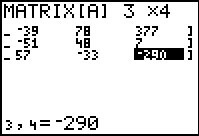
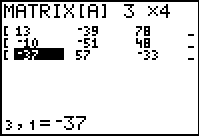
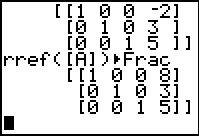
60*8 - 45*3 +63*5 ?= 309
480 - 135 + 315 ?= 309
654 != 309
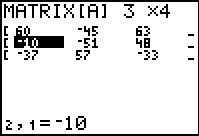
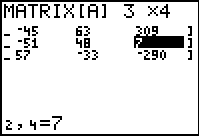
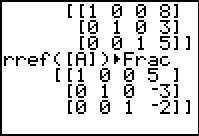
 key, whereas on the TI-83 Plus
requires 2 keys to achieve the same result, namely, the
key, whereas on the TI-83 Plus
requires 2 keys to achieve the same result, namely, the

 key.
The text below will be done from the perspective of the TI-83. That is, all
reference to the MATRIX key will be demonstrated via the
key.
The text below will be done from the perspective of the TI-83. That is, all
reference to the MATRIX key will be demonstrated via the
 key. If the user has a TI-83 Plus then the key strokes should be
key. If the user has a TI-83 Plus then the key strokes should be

 .
To save some space, and to ignore this difference, the numeric keys
(the gray ones) have been changed in some places to show the key
face, as in
.
To save some space, and to ignore this difference, the numeric keys
(the gray ones) have been changed in some places to show the key
face, as in  .
In addition, the
.
In addition, the  key may be shown as
key may be shown as  and the
and the  key may be shown as
key may be shown as  , again to save space.
, again to save space.
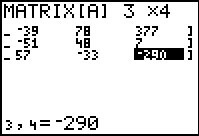
| Figure 1 shows the right side of matrix [A] after we have entered the coefficients and constants for the three equations being considered. |
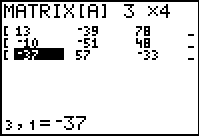
| This display merely shifts the display so that we can verify the values on the left side of the matrix. |
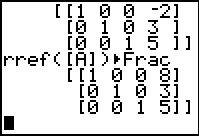
| Here we returned to the main screen, recalled the command, and performed it.
We read out the solution x=8, y=3, and z=5. As in previous examples,
we have at least two ways to see if this solution, derived from the first three equations,
is indeed a solution for
all four equations. We could use these values in the fourth equation
to see if this is also a solution to that equation:
60*8 - 45*3 +63*5 ?= 309 480 - 135 + 315 ?= 309 654 != 309 |
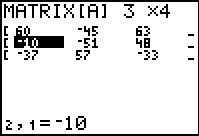
| Of course, we could just replace the values of the first equation with those of the fourth in our matrix and use rref to solve that set of three equations. The matrix shown in Figure&4 shows the left side of the altered matrix. |
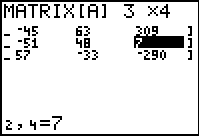
| Here we see the right side of the altered matrix. |
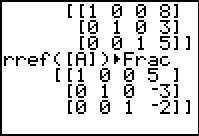
| Finally, we recall and perform the command only to find that the fourth, second, and third equations have a solution at x=5, y=–3, and z=–2, a different point than we found for the first, second, and third equations. The conclusion is that the four equations do not have a point in common. |
©Roger M. Palay
Saline, MI 48176
November, 2010