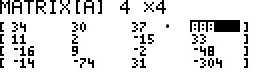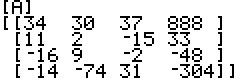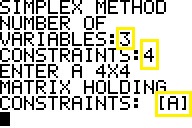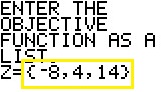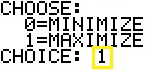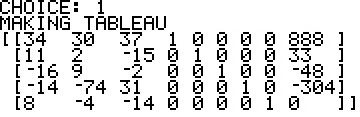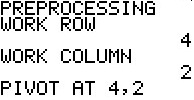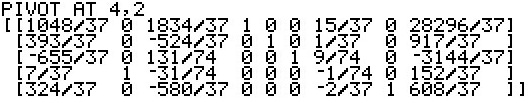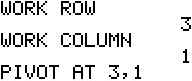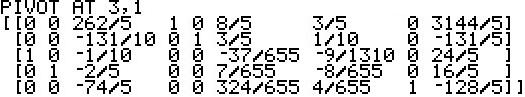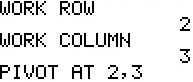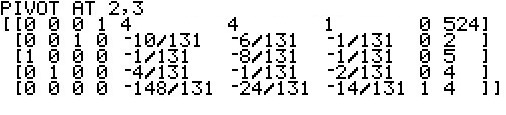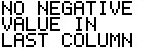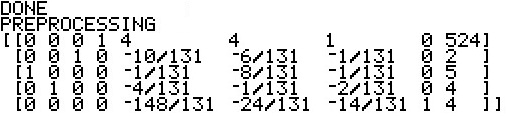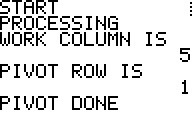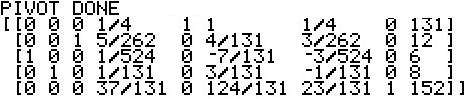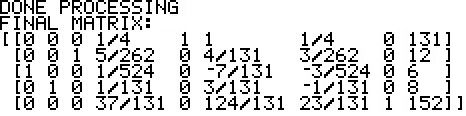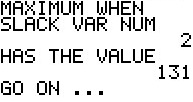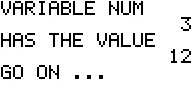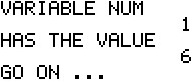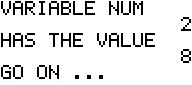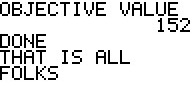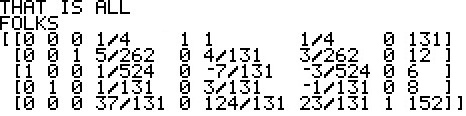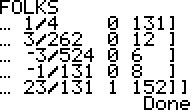We can do this with the TI-83 calculators and the SM3 program.
Although the program will allow us to enter a base matrix to represent the
constraints, it is easier to construct a temporary matrix first and then
give SM3 the name of the matrix when it is needed.
For this example, we will create the basic matrix in matrix [A] using the
matrix editor. The basic matrix has a row for every constraint and a column for every
variable along with one for the constants in the inequalities.
However, the SM3 program assumes that all inequalities have been converted to
≤ type inequalities. Thus, we need to rewrite the inequalities as
34 x1
+ 30 x2
+ 37 x3
≤
888
11 x1
+ 2 x2
+ -15 x3
≤
33
-16 x1
+ 9 x2
+ -2 x3
≤
-48
-14 x1
+ -74 x2
+ 31 x3
≤
-304
Below is a slightly doctored screen image from a TI-84 showing the matrix in the matrix
editor. (The "doctoring" is the result of pasting together multiple imaages taken
as one scrolls across the tiny TI-84 screen.)
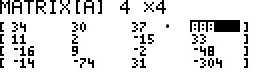 and, from another perspective, here is the normal display of the matrix.
and, from another perspective, here is the normal display of the matrix.
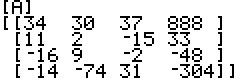 Starting the SM3 program, it clears the screen, asks for the number of variables
(we have 3 in this problem), the number of constraints (there are 4 inequalities),
and then the matrix holding the coefficients of the variables and the constants
for the constraints. Here is a screen shot of the openning
interaction from the SM3 program with the user input highlighted.
Starting the SM3 program, it clears the screen, asks for the number of variables
(we have 3 in this problem), the number of constraints (there are 4 inequalities),
and then the matrix holding the coefficients of the variables and the constants
for the constraints. Here is a screen shot of the openning
interaction from the SM3 program with the user input highlighted.
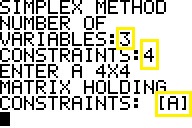 Notice that we were able to just give the name of the constraint matrix rather than having
to enter it in at this point.
Notice that we were able to just give the name of the constraint matrix rather than having
to enter it in at this point.
The SM3 program now needs the coeeficients of the variables for the objective
function. In this case we need to enter the coeeficients, in the right order, as part of
a list, as shown in:
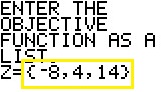
The next question from the SM3 program relates to the choice between finding the
maximum or minimum. The prompt and the user response are on the following screen:
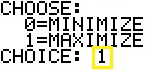 At this point the SM3 program can actually construct the initial tableau. The TI-84 version of that
tableau is given as:
At this point the SM3 program can actually construct the initial tableau. The TI-84 version of that
tableau is given as:
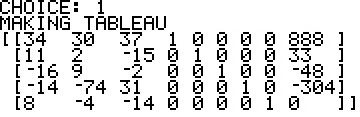 The SM3 now does the next few steps in the Simplex Method
to first decide that preprocessing
is needed, because there are negative values in the last column,
second to determine the work row, the row with the most negative value in the final column,
and third the work column, the column with the most negative value in the work row.
This web page goes through those steps one at a time. We can follow the web page until
we catch up with the SM3 program.
The SM3 now does the next few steps in the Simplex Method
to first decide that preprocessing
is needed, because there are negative values in the last column,
second to determine the work row, the row with the most negative value in the final column,
and third the work column, the column with the most negative value in the work row.
This web page goes through those steps one at a time. We can follow the web page until
we catch up with the SM3 program.
|