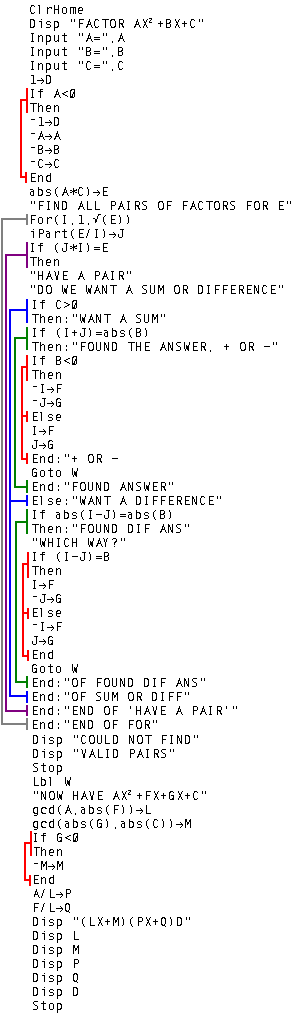 |
|
After working with the "split the middle term" scheme for factoring trinomials of the form
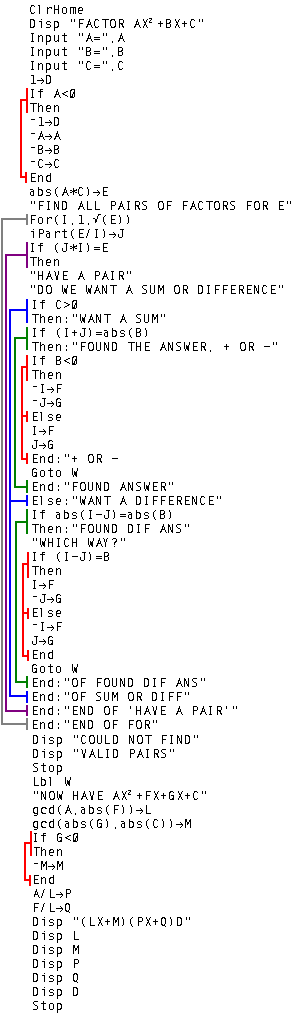 |
|
Naturally, one could enter the program into a calculator. However, the file for the program in is available at trifact1.83p. Similar files are available for the trifact1 program on the TI-85 and for the trifact1 program on the TI-86. Depending upon your browser, you should be able to save the file to your disk and then transfer it via TI-Graphlink, assuming you have the program and the required cable.
We conclude this page with few sample runs of the program:
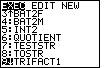
|
We open the PRGM menu by pressing the  key
and then moving, if need be, to find the TRIFACT1 program. The calculator used
to generate Figure 1 has this program in position 9 of the list.
Having highlighted the TRIFACT1 program, we can press the key
and then moving, if need be, to find the TRIFACT1 program. The calculator used
to generate Figure 1 has this program in position 9 of the list.
Having highlighted the TRIFACT1 program, we can press the
 key to move to Figure 2. key to move to Figure 2.
|
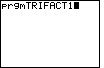
| All that has been accomplished is to paste the command
prgmTRIFACT1 onto the screen. We will have to press the
Having highlighted the TRIFACT1 program, we can press the
 key to actually start to run the program. key to actually start to run the program.
|
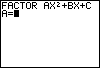
| In Figure 3 the program has started. It has cleared the display and
written the heading,
|
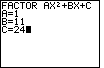
| Not only did we supply the value 1 for A,
Figure 4 shows that we have entered the value 11 for B and the value 24 for C.
These are the coefficients for
 to accept the
value for C and to move on with the program. to accept the
value for C and to move on with the program.
|
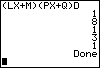
| Figure 5 shows the answer produced by the program. The
template |
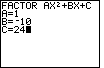
| The program was completed in Figure 5. To restart it, we press
 .
Figure 6 gives the data entry for the problem .
Figure 6 gives the data entry for the problem
|
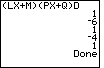
| Figure 7 shows the result, after entering the value for C and pressing
 . From these values we obtain a factoring of . From these values we obtain a factoring of
|
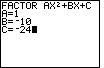
| Figure 8 gives the data entry for the problem
|
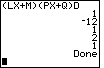
| Figure 9 shows the result, after entering the value for C and pressing
 . From these values we obtain a factoring of . From these values we obtain a factoring of
|
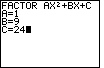
| Figure 8 gives the data entry for the problem
|
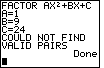
| The program can not factor this trinomial using just integers. The message to that effect is displayed on the screen seen in Figure 11. |
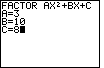
| Figure 12 gives the data entry for the problem
|
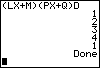
| Figure 13 shows the result, after entering the value for C and pressing
 . From these values we obtain a factoring of . From these values we obtain a factoring of
|
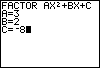
| Figure 14 gives the data entry for the problem
|
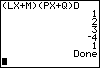
| Figure 15 shows the result, after entering the value for C and pressing
 . From these values we obtain a factoring of . From these values we obtain a factoring of
|
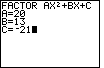
| Figure 16 gives the data entry for the problem
|
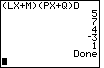
| Figure 17 shows the result, after entering the value for C and pressing
 . From these values we obtain a factoring of . From these values we obtain a factoring of
|
The trifact1 program, given and illustrated above, produces output that asks the user to associate the numeric answers with the coefficients of a standard answer