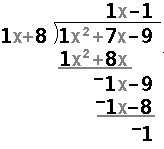
To demonstrate the use of POLYDIV on the TI-83, consider three problems, the first being
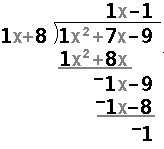
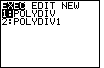
|
Figure 1 shows the screen on a TI-83 after we have pressed the
 key. This particular TI-83 had but two programs
on it, and the one that we want is already selected.
Therefore, we press key. This particular TI-83 had but two programs
on it, and the one that we want is already selected.
Therefore, we press  to paste the name of the program
onto the screen, as shown in Figure 2. to paste the name of the program
onto the screen, as shown in Figure 2.
|
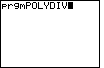
| To actually start the program we press  . .
|
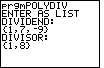
| The POLYDIV program starts by asking us for the DIVIDEND LIST.
This is a "list" that holds the coefficients of the dividend.
In our case that list is  to move to Figure 4. to move to Figure 4.
|
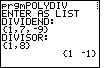
| Here the program has processed the input data and it returns
a list representing the quotient. In this example that list
 to continue the program on Figure 5. to continue the program on Figure 5.
|
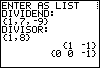
| The second line of output, {0 0 – 1},
gives the remainder, or in this case,
 to continue the program.
to continue the program.
|
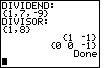
| The "Done" in Figure 6 indicates that the program has completed. |
Let us look at another problem, namely,
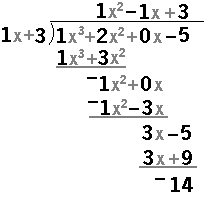
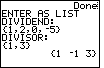
| We can re-start the program by pressing the
 key. Then we respond to the two prompts,
giving the two lists of coefficients.
After pressing key. Then we respond to the two prompts,
giving the two lists of coefficients.
After pressing  ,
we have the result {1 – 1 3}
to indicate that the quotient is ,
we have the result {1 – 1 3}
to indicate that the quotient is |
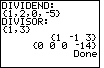
| We leave Figure 7 by pressing the
 key. key. This displays the remainder, namely, – 14. And pressing  again ends the program. again ends the program.
|
Here is one more example:
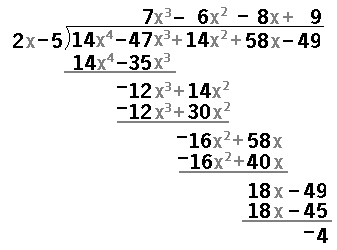
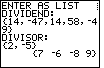
| Figure 9 shows the input phase of the program, along with the
first output, the list
|
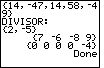
| Figure 10 gives the rest of the output, the remainder is – 4 |
PRECALCULUS: College Algebra and Trigonometry
© 2000 Dennis Bila, James Egan, Roger Palay