Figure 2.2.1L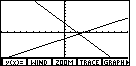 |
Figure 2.2.1R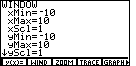 |
Figure 2.2.2L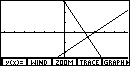 |
Figure 2.2.2R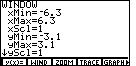 |
Figure 2.2.3L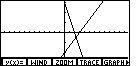 |
Figure 2.2.3R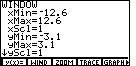 |
Figure 2.2.4L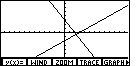 |
Figure 2.2.4R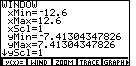 |
Chapter 2, Section 2 of the Precalculus text refers to graphing perpendicular lines on the graphing calculators. There are even examples of such lines. Immediately after Example 2, and just above Example 3, there is such a graph. The two lines on that graph actually appear to be perpendicular. Note that all four of the graphs in the left column below are of the same lines, namely
Figure 2.2.1L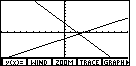 |
Figure 2.2.1R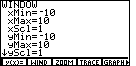 |
Figure 2.2.2L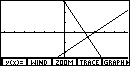 |
Figure 2.2.2R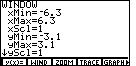 |
Figure 2.2.3L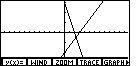 |
Figure 2.2.3R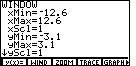 |
Figure 2.2.4L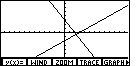 |
Figure 2.2.4R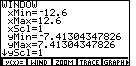 |
Clearly, Figures 2.2.1L and 2.2.3L do not even begin to look like perpendicular lines. Please be aware that the display presented here is not quite an exact representation of the screen on the calculator. The screens shown on these web pages have a small amount of distortion due to the Texas Instruments® Graph-Link® system used to transfer images from the calculator to the computer. Therefore, on this web page, Figure 2.2.4L does not show the lines as being perpendicular, whereas Figure 2.2.2L does seem to have perpendicular lines. However, on the calculator, although both Figure 2.2.2L and 2.2.4L appear to have close to perpendicular lines, 2.2.4L actually appears to be a better representation. To see this, you will need to actually try the images on your calculator. The screens in the right column above give the window settings for the corresponding graphs. Figure 2.2.1R shows the STANDARD setting, 2.2.2R shows the DECIMAL setting, 2.2.3R shows the modified setting, and 2.2.4R shows the effect of using the ZSQR zoom on the previous setting.
PRECALCULUS: College Algebra and Trigonometry
© 2000 Dennis Bila, James Egan, Roger Palay