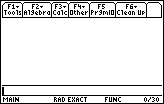
| Figure 1 starts out in a blank HOME screen. Note that the cursor is in the data entry line toward the bottom of the screen. |
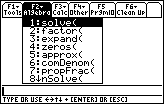
| Pressing the  key opens the Algebra menu shown in
Figure 2.
It just so happends that the "solve(" selection from the menu is the first
selection in the menu and it is the highlighted selection in Figure 2.
We press the key opens the Algebra menu shown in
Figure 2.
It just so happends that the "solve(" selection from the menu is the first
selection in the menu and it is the highlighted selection in Figure 2.
We press the  key to make that selection. key to make that selection.
|
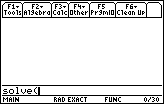
| The TI-89 has pasted the solve( into the data entry line. We are ready to enter the problem statement. |
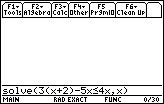
| To enter   
  
  .
To generate the .
To generate the 
 . Then we complete the inequality with . Then we complete the inequality with
  . .
Then we need to finish the solve() construction with a comma, the variable
for which we want the inequality solved, and a closing parenthesis. The keys to do this are
|
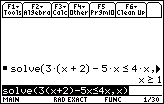
| Having formulated the command in Figure 4, we move
to Figure 5 by pressing the  key.
The calculator displays the entry line and then the solution. key.
The calculator displays the entry line and then the solution. |
PRECALCULUS: College Algebra and Trigonometry
© 2000 Dennis Bila, James Egan, Roger Palay