|
Note that the TI-83 and the TI-83 plus have slightly different keys. This page uses the
keys associated with the TI-83. The differences are
that the TI-83 |
|
Note that the TI-83 and the TI-83 plus have slightly different keys. This page uses the
keys associated with the TI-83. The differences are
that the TI-83 |
In Chapter 1, section 1, the textbook gives some examples of doing complex number arithmetic on a TI-86. That
calculator uses the symbol (4,2) to represent 4+2i. The TI-83, however,
uses the i symbol to indicate a complex number. That symbol is found
above the  key. The following screens demonstrate doing
examples 8 through 11 on the TI-83
key. The following screens demonstrate doing
examples 8 through 11 on the TI-83
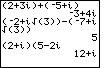 |
The keystrokes to generate Example 8,
(2 + 3i) + (– 5 + i)
are   
   
   
   
 . The result is – 3+4i. . The result is – 3+4i.
The keystrokes for Example 9 are
The keystrokes for Example 10 are
|
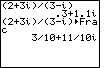
| For Example 10 we could try
   
   
 

  
 . The result is .3+1.1i. . The result is .3+1.1i.
If we want to express each of the components of the complex number as fractions.
then we could recall the previous command via,
|
PRECALCULUS: College Algebra and Trigonometry
© 2000 Dennis Bila, James Egan, Roger Palay