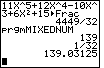Example 4 in the textbook contains a TI-86 solution. The problem is to evaluate
Figure 3
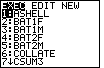
| To find the MIXEDNUM program we open the program menu by
pressing the  key. This menu will list all of the
names of all of the programs stored on the particular calculator. The calculator
used to generate the figures on this page happens to have many programs on it.
The programs are listed in alphabetic order. MIXEDNUM does not appear in Figure 3.
Therefore, we can press the key. This menu will list all of the
names of all of the programs stored on the particular calculator. The calculator
used to generate the figures on this page happens to have many programs on it.
The programs are listed in alphabetic order. MIXEDNUM does not appear in Figure 3.
Therefore, we can press the  key to move the highlight
down the list until we have found the MIXEDNUM program. key to move the highlight
down the list until we have found the MIXEDNUM program.
|
Figure 4
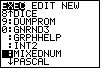
| In Figure 4 we have moved the cursor down to the MIXEDNUM
program. We actually select the program by pressing the
 key. key. |
Figure 5
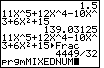
| Having selected the MIXEDNUM program in Figure 4 means that
the calculator has displayed the command prgmMIXEDNUM on the screen.
We still need to tell the calculator to perform the program.
We do this by pressing the  key again. key again. |
Figure 6
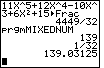
| Figure 6 shows the results, the output, of the MIXEDNUM program.
In particular, using the value of ANS, the program determined that 139.03125
can be expressed as the mixed number
139 1 / 32
MIXEDNUM then redisplays the original value so that ANS is returned to hold
139.03125.
|
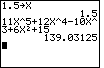
 key to complete the line.
The calculator computes the result as 139.03125, as shown in Figure 1.
key to complete the line.
The calculator computes the result as 139.03125, as shown in Figure 1.
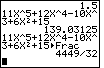

 to recall the previous
expression, and then
to recall the previous
expression, and then
 to open the MATH menu, where we select the
to open the MATH menu, where we select the
 key. Having composed the new command, we press
key. Having composed the new command, we press
 to execute that command, producing the
fraction 4449/32. This is the answer in improper fractional form.
to execute that command, producing the
fraction 4449/32. This is the answer in improper fractional form.
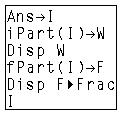
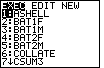
 key. This menu will list all of the
names of all of the programs stored on the particular calculator. The calculator
used to generate the figures on this page happens to have many programs on it.
The programs are listed in alphabetic order. MIXEDNUM does not appear in Figure 3.
Therefore, we can press the
key. This menu will list all of the
names of all of the programs stored on the particular calculator. The calculator
used to generate the figures on this page happens to have many programs on it.
The programs are listed in alphabetic order. MIXEDNUM does not appear in Figure 3.
Therefore, we can press the  key to move the highlight
down the list until we have found the MIXEDNUM program.
key to move the highlight
down the list until we have found the MIXEDNUM program.
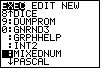
 key.
key. 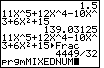
 key again.
key again.