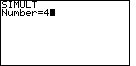
 and
and  , but for the TI-86
we start with
, but for the TI-86
we start with  and
and  . On either calculator this selects the "SIMULT" function.
The calculator responds with a request for the
value of "Number" as shown in Figure 1. The SIMULT function expects to have exactly the
same number of equations as we have variables. For our problem, we have 4 variables
and 4 equations. Therefore we respond with the
. On either calculator this selects the "SIMULT" function.
The calculator responds with a request for the
value of "Number" as shown in Figure 1. The SIMULT function expects to have exactly the
same number of equations as we have variables. For our problem, we have 4 variables
and 4 equations. Therefore we respond with the  key to complete
Figure 1.
key to complete
Figure 1.
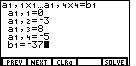
 key.
That will cause the display to change to Figure 2. Notice in Figure 2 that the
calculator is requesting values for each of the coefficients and constants
that we have in the general standard form for our first equation. The first
subscript on each of the "a's" and the subscript on the "b" indicates that we
are looking at values for the first equation.
key.
That will cause the display to change to Figure 2. Notice in Figure 2 that the
calculator is requesting values for each of the coefficients and constants
that we have in the general standard form for our first equation. The first
subscript on each of the "a's" and the subscript on the "b" indicates that we
are looking at values for the first equation.
Remember that we need to put the values in according to the standard form.
Therefore we want the values 0, -3, 8, -5, and -37. The key sequence












 accomplishes this and leaves the display
as in Figure 2.
accomplishes this and leaves the display
as in Figure 2.
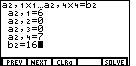
 key. Here we need to enter the coefficients and constants for the second
equation, in our standard form, namely 6, 0, 0, 7, and 16. We use the
keys
key. Here we need to enter the coefficients and constants for the second
equation, in our standard form, namely 6, 0, 0, 7, and 16. We use the
keys









 to complete the image of Figure 3.
to complete the image of Figure 3.
Now we can move to the next screen by
pressing the  key.
key.
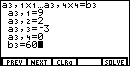










 to complete the image of Figure 4.
to complete the image of Figure 4.
Now we can move to the next screen by
pressing the  key.
key.
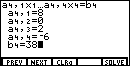










 to complete the image of Figure 5.
to complete the image of Figure 5.
We are ready to get the solution.
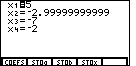
 key.
The calculator determines the correct answer and displays it as Figure 5.
Note that x2 was calculated as -2.99999999999.
Expecting the answers to be "nice" and realizing that calculators are not exact,
we will assume that x2 is really -3.
key.
The calculator determines the correct answer and displays it as Figure 5.
Note that x2 was calculated as -2.99999999999.
Expecting the answers to be "nice" and realizing that calculators are not exact,
we will assume that x2 is really -3. Once again we need to return to our standard form and recognize that x1 is m, x2 is n, x3 is r, and x4 is s. Therefore, we have a unique solution to all three equations when m=5, n=-3, r=-7, and s=-2.
 . To save some space, and to ignore this difference, the numeric keys
(the gray ones) have been changed here to only show the key
face, as in
. To save some space, and to ignore this difference, the numeric keys
(the gray ones) have been changed here to only show the key
face, as in  key will be shown as
key will be shown as