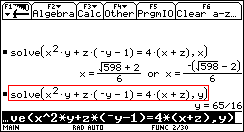
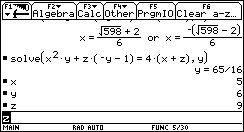
| Figure 2 shows the values that had been assigned, at some earlier time,
to the variables x,
y, and z, namely, x holds the value 5,
y holds the value 6, and z holds the
value 9. The values for x and z would have been substituted into the
equation by the "solve" command, and then the value of y
could be determined from the resulting values.
Note that the value assigned to y did not affect the answer
to the
|
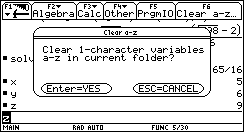
| We can clear those values by pressing the F6 key on the TI-92 to clear all single letter variables. The calculator responds by asking for a confirmation, as is shown in Figure 3. We complete this process by pressing the ENTER key. |
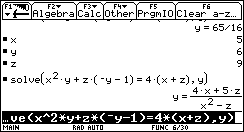
| In Figure 4 the "Clear a-z" command has been performed, and we recalled
and performed
the |
©Roger M. Palay
Saline, MI 48176
October, 1999